Record Private Video Chats on Stripchat
Stripchat has successfully established itself as a site with widespread appeal. This freemium webcam platform features not only live performances by models from around the world but also an immersive viewing experience with HD+ and virtual reality (VR) webcams. But the best thing about Stripchat is that you can record both public and private shows.
In this comprehensive guide, we'll show you how to record your favorite live private cam shows on Stripchat without breaking the bank or any rules. Furthermore, we'll demonstrate some of the other cool features that Stripchat has to offer to make your private sessions even more exciting. So, get ready to press the record button and start building your a porn library that you have directed.
Given that Stripchat is a freemium webcam platform, we appreciate the significance of teaching you about your recording choices and guiding you through the process. However, we believe that simplicity is key. With that in mind, we'll provide you with brief and straightforward instructions for recording Stripchat cam shows, regardless of whether you choose the free or paid options.
How to Record Free Public Shows:
- Choose the Recordable category under the Special section on the left side
- Locate the Start Rec button on the player and confirm the requested token amount
Although Stripchat is a popular cam platform for recording live sex shows, it's important to note that not every model allows it. Fortunately, there's a way to know it beforehand, by selecting the Recordable category dedicated to recording webcam shows, which can be found under the Specials section on the left side of the homepage.
To record a live free show on Stripchat, enter a random public cam room, click the Start Rec button, and then click the Start Recording button. Make sure you understand the number of tokens you're about to spend per minute before clicking the Start Recording button in the pop-up that will appear.
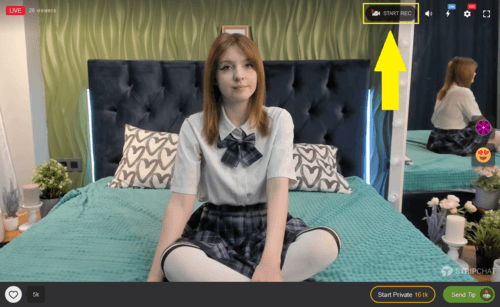
How to Record Private Cam Shows:
- Look for the Start Private button at the player's bottom
- Choose Private or Exclusive Private and ensure that you get a recording of the show
On Stripchat, recording an exclusive private show is done a little differently. To begin a private show, locate the Start Private button at the bottom of the model's video player. Depending on the cam girl's settings, a pop-up with two options will appear, offering Private or Exclusive Private.
When you press the Start Private button, you will be taken to a private chat room with the performer, where you will be able to communicate with the performer during the exclusive private cam show. Make sure the model allows recordings before starting the private chat.
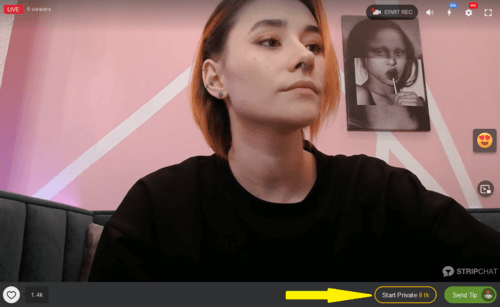
A pop-up will show over the webcam player for you to confirm your choice.
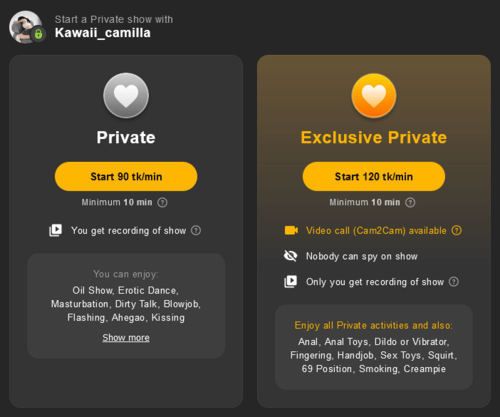
Stripchat allows you to engage in private chat sessions with webcam models for a fee starting at $0.79/min. These intimate sessions have an average price $3.16/min, with the duration determined by the host. While Stripchat is one of the cheapest cam sites, the cam2cam feature, which allows you to activate your own webcam and/or microphone during the session, may be available but priced differently and tend to be on the higher side.
To access your saved live shows, go to your user profile and select the drop-down menu under My Collection, where you'll find all of your saved shows. You can watch your live recordings and other adult content on the site, and if you're looking for an ad-free cam site, Stripchat is ideal because it lacks intrusive advertisements and annoying pop-ups, allowing you to fully engage with the site's features without interruptions.
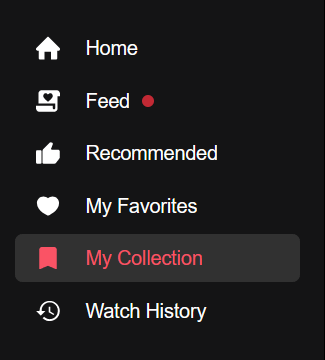
What Else Makes Stripchat a Top Cam Site?
Stripchat makes it simple to find live fetish webcams. Select the All Categories+ button first, then scroll down to the Fetishes section. By clicking on a category that appeals to your tastes, such as BDSM, Mistress, Tattoos, or Domination, you'll be directed to pages that feature live streams of performers engaging in kinky activities. You can then look through the available performers, read their profiles, and choose the one that best fits your needs. With thousands of gorgeous webcam models, there's bound to be plenty of wild action on Stripchat.
Stripchat allows anyone to broadcast themselves, giving people the opportunity to become cam models. As a result, there is a diverse range of hosts, including amateurs and professionals of various appearances, ages, and ethnicities. Although not all cam rooms stream HD video, more live cam performers join the site daily, and the vast majority of them use HD cameras. Stripchat differentiates itself from other webcam platforms by providing VR cam rooms to viewers who own VR headsets. These VR sessions provide 180° of prime viewing and an immersive experience that immerses you in the action.
Stripchat's standout features are the ability to record private cam sessions with performers and their VR webcams, but the site is also an excellent choice for those looking for mobile sex cams. You can record live cam shows while on the go and watch them as many times as you want for no extra charge. Even though many of the hosts are amateurs who enjoy displaying their wildest shenanigans in public chat rooms, the professional Stripchat performers are well-versed in their fetishes and kinks.
Conclusion
Stripchat has grown in popularity as a cam freemium site, and its distinctive features, such as HD+ and VR webcam rooms, have helped it become an even more popular choice among fans of live adult entertainment. You can record both public and private shows, creating your own personal porn library. By providing simple tips and guidelines, this guide aimed to make recording private cam shows on Stripchat easier, and by following these steps, you now know how to have a smooth recording experience.


